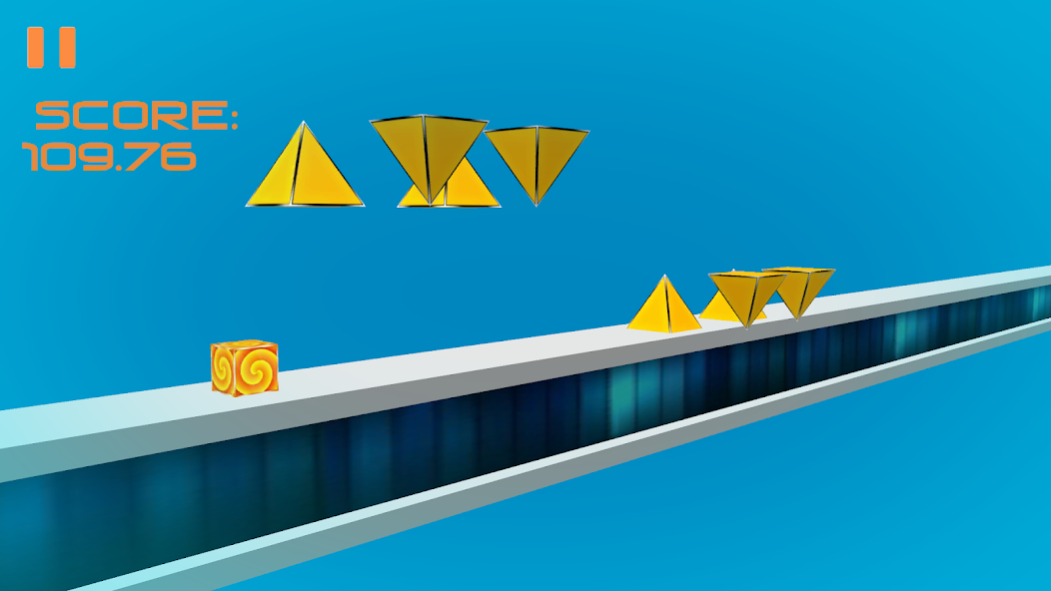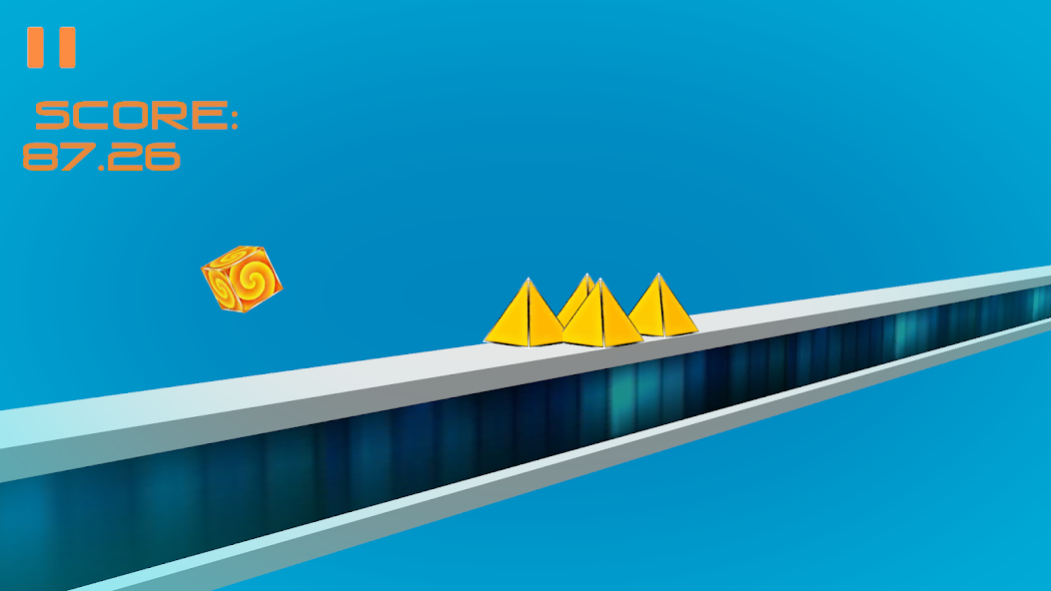Cube Flip 3D 1.3.3
Free Version
Publisher Description
Unlimited unpossible racing action awaits you..! Take up the impossible geometry challenge with simple physics control!! Flick the cube, jump over geometry rush of an obstacles and dash the previous score and beat the new records. Grab the ultimate speed rush challenging game “Cube Flip 3D”Have fun with amazing endless cube running game.
Cube Flip 3D is one of the impossible and highly reflexive gameplays that will knock you of your feet!! Run, survive obstacles, play through 50 addictive levels and take the impossible mission to set a record for others.
GAMEPLAY:
This Impossible game Cube Flip 3D is an extreme running action over 3D obstacles on your geometry path. All you need to do is to make the cube Flip, jump, dunk or roll and pass through the shapes. The major challenge in this Cube Flip geometry environment game is to survive the running cube while avoiding various obstacles.
NOTE: Remember, every split second of the game matters..! The game needs the utmost concentration to avoid the obstacles. So, play this game in an isolated area away from distraction.
HOW TO PLAY:
‐Tap on the screen to make the cube bounce/roll/dunk/slide
‐ Avoid various obstacles (spikes, blocks, balls etc.)
‐ Survive and run as far as possible!
About Cube Flip 3D
Cube Flip 3D is a free app for Android published in the Arcade list of apps, part of Games & Entertainment.
The company that develops Cube Flip 3D is Dumadu Studios. The latest version released by its developer is 1.3.3.
To install Cube Flip 3D on your Android device, just click the green Continue To App button above to start the installation process. The app is listed on our website since 2019-04-22 and was downloaded 5 times. We have already checked if the download link is safe, however for your own protection we recommend that you scan the downloaded app with your antivirus. Your antivirus may detect the Cube Flip 3D as malware as malware if the download link to com.anupama.gp.cubeflicks3d is broken.
How to install Cube Flip 3D on your Android device:
- Click on the Continue To App button on our website. This will redirect you to Google Play.
- Once the Cube Flip 3D is shown in the Google Play listing of your Android device, you can start its download and installation. Tap on the Install button located below the search bar and to the right of the app icon.
- A pop-up window with the permissions required by Cube Flip 3D will be shown. Click on Accept to continue the process.
- Cube Flip 3D will be downloaded onto your device, displaying a progress. Once the download completes, the installation will start and you'll get a notification after the installation is finished.